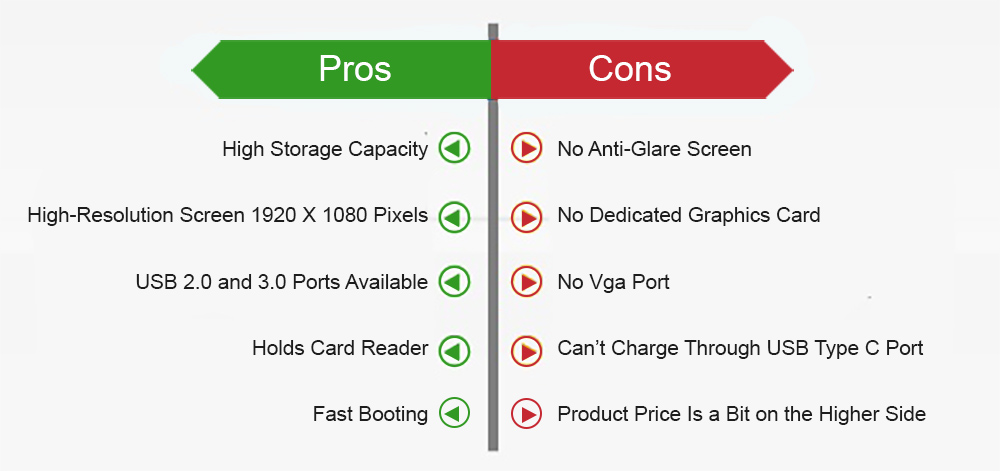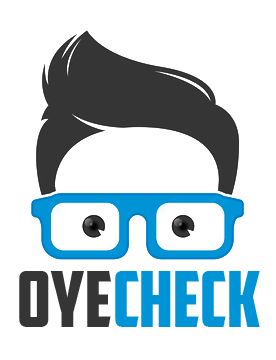10 Best Laptops in India (2022)
Laptops are undoubtedly one of the essential devices used by all. The biggest advantage is that they are portable and can be carried to any part of the globe.Choosing an appropriate model can be challenging, as there are numerous options available in the market.Make sure to select a laptop that serves your purpose. To make your task easy, we have shortlisted 10 best laptops 2022 India. Please take a look below!
Table of Contents:
Laptops with Intel Processer
- HP 15 (2021) Thin & Light 11th Gen
- HP 14s core i5 10th Gen 14 inch FHD Laptop (8 GB/256 GB SSD/1TB HDD/Windows 10/MS Office 2019/Natural Silver /1.43kg) 14s-cr2000tu
- HP 14 (2021) Thin & Light 11th
- ASUS Laptop L210 Ultra Thin
- Mi Notebook Horizon Edition
- HP Pavilion (2021) 11th Gen Core i5 Laptop
- ASUS ZenBook 14 (2020) Intel Core i5-1135G7 11th Gen 14-inch FHD Thin and Light Laptop (8GB RAM/512GB NVMe SSD/Windows 10/MS Office 2019/Intel Iris Xᵉ Graphics/Pine Grey/1.17 kg), UX425EA-BM501TS
- HP 14 Ultra Thin & Light 14-inch Laptop (10th Gen i3-1005G1/8GB/256GB SSD/Win 10 Home/MS Office/1.47 Kg/Jet Black), 14s-cf3074TU
Laptops with Ryzen Processer
- Assess Your Budget: How Much Do I Need to Spend?
- Which Laptop Processor Do I Need?
- AMD Vs Intel : Latest processors in Laptop
- Do I Need Dedicated Graphics? Types of Latest Graphics Card in laptops in 2021.
- SSD Vs HDD in Laptops. What is NVMe SSD?
- What’s an Ideal Size and Weight?
- How Much Storage and RAM Do I Need?
- What Kind of Connectivity Do I Need?
- Do you need a Touch Screen?
- How Much Battery Life Is Enough?
Laptops with Intel Processor
1. HP 15 (2021) Thin & Light 11th Gen


The first entry on our list of the best laptop to buy is this portable and thin laptop packing a lot of performance. It has the latest 11th Generation Core i5 quad-core processor capable of a speed of 4.2 GHz with Intel Turbo Boost Technology. Its storage includes a 512 GB NVMe M.2 SSD, and it has an 8 GB DDR4-2666 SDRAM, expandable up to 16 GB. You can enjoy mind-blowing entertainment on the 15.6-inch anti-glare micro-edge screen with a 1080p resolution.
Features:-
- Model Name: HP 15s-fq2535TU
- Warranty: 1 Year
- RAM: 8 GB
- Hard Drive: 512 GB
- Ram Expandable Upto: 16 GB
- Operating System: Windows 10 Home
- Processor Speed: 4.2
- Processor Type: Core i5
- Processor Count: 1
- Graphics Card Description: Integrated
- Graphics RAM Type: VRAM
- Graphics Card Interface: Integrated
- Mounting Hardware: Laptop, Power Adapter
- Standing Screen Display Size: 15.6 Inches
- Display Type: LED
- Resolution: 1920 x 1080 Pixels
- Item Weight: 1 kg 690 g
Pros and Cons
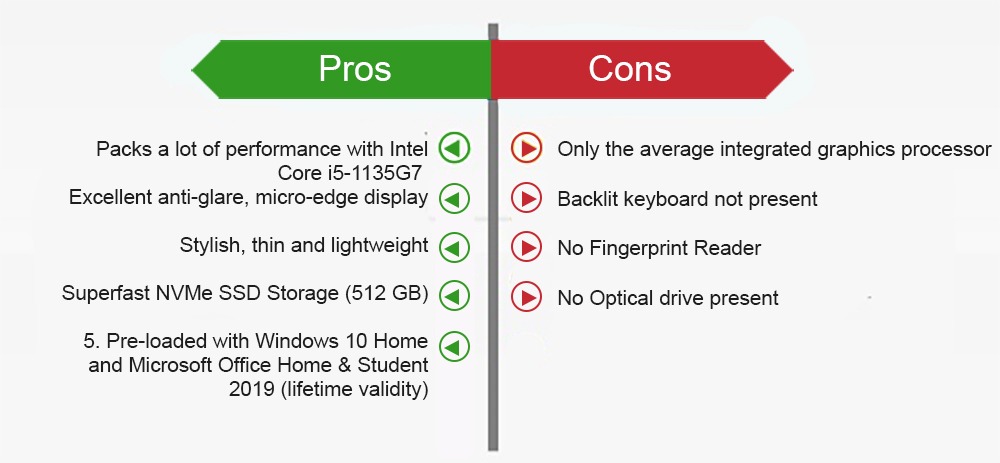
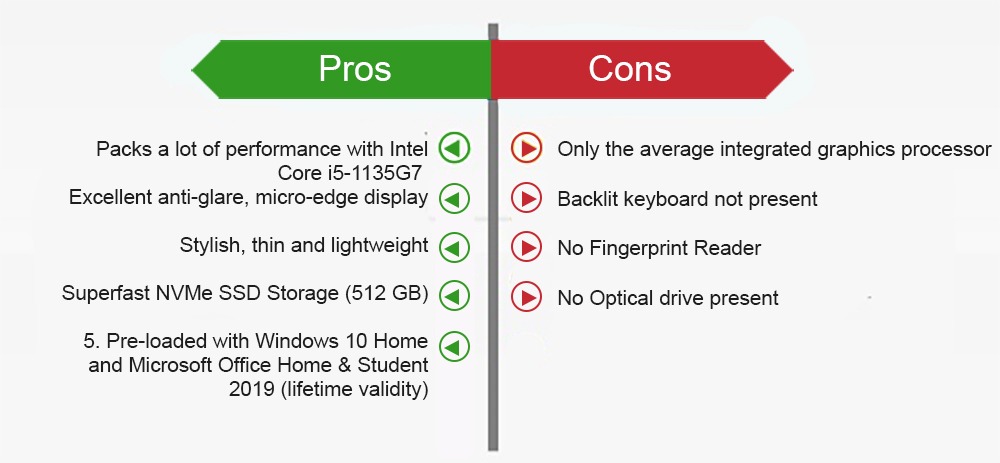
2. HP 14s Core i5 10th Gen 14 Inch FHD Laptop (8 GB/256 GB SSD/1TB HDD/Windows 10/MS Office 2019/Natural Silver /1.43kg) 14s-cr2000tu
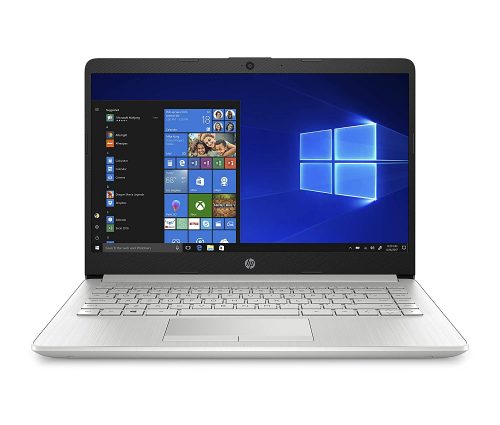
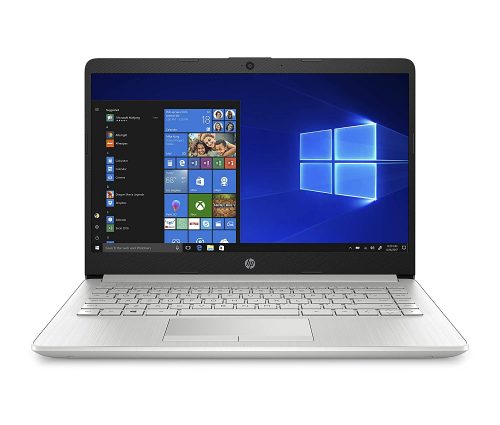
Individuals looking for a lightweight product alongside excellent speed can choose this model developed by HP. This model comes in natural silver colour, and is equipped with Intel UHD, providing lifelike video and graphics experience.
Features:-
- Model: HP, 14s Series, cr2000tu
- Colour: Natural Silver
- Form Factor: Clamshell
- Standing Screen Display Size: 14 Inches
- Resolution: 1920 x 1080 (Full HD)
- Product Dimensions: 22.6 (Height)x 32.4 (Width)x 2 (thickness)cm
- Batteries: 1 Lithium ion batteries required. (included)
- Processor: Intel, Core i5, 1.6 GHz
- Processor Count: 2
- RAM: 8 GB, DDR4
- Maximum Memory Supported: 16 GB
- Hard Drive: 256 GB, Hybrid Drive, Serial ATA
- Hard Disk Rotational Speed: 5400 RPM
- Speaker Description: Dual Speakers
- Graphics Coprocessor: Integrated Intel UHD
- Connectivity Type: Bluetooth-V4.2, Wi-Fi
- Wireless Type: Bluetooth, 802.11ac
- Number of USB: 0 Ports 3, 3.0 Ports3
- HDMI Ports: 1
- Audio-out Ports: 1
- Ethernet Ports: 1
- Microphone Ports: 1
- Optical Drive Type: Not present
- Card Reader: USB 3.0
- Power Source: Battery Powered
- Operating System: Windows 10 Home
- Supported Software: Comes with Microsoft Office Home & Student 2019
- Average Battery Standby Life (in hours): 8 Hours
- Average Battery Life (in hours): 6 Hours
- Lithium Battery Energy Content: 65 Watt Hours
- Lithium Battery Weight: 210 Grams
- Number Of Lithium Ion Cells: 3
- Included Components: Laptop, Battery, AC Adapter, User Guide, Manuals
- Item Weight: 1 kg 430 g
3. HP 14 (2021) Thin & Light 11th
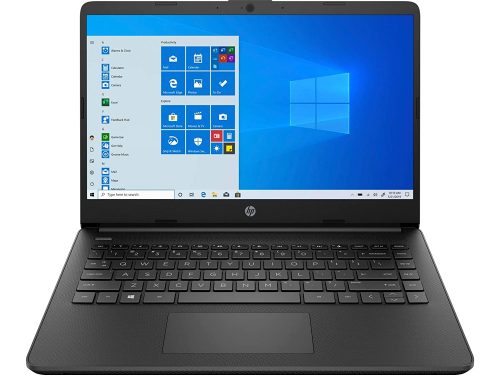
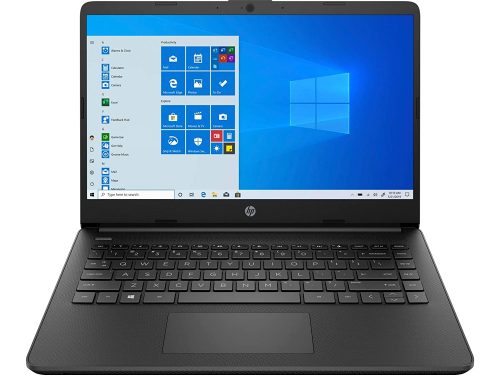
Enjoy mind-blowing entertainment on the 14-inch, Full-HD, WLED backlit, IPS Bright View micro-edge display of this lightweight HP laptop. It has good performance with an 11th Gen Core i3-1115G4 processor (dual-core) with a maximum speed of 4.1 GHz and a total RAM capacity of 8 GB. Having a 256 GB NVMe SSD gives this laptop an exceptionally fast boot and file transfer speed.
Features:-
- Model Name: HP 14s-DY2500TU
- Warranty: 1 Year
- RAM Size: 8 GB
- Hard Drive: 256 GB
- Ram: 16 GB
- Optical Drive Type: No Optical Drive
- Operating System: Windows 10 Home
- Processor Speed: 4.1
- Processor Type: Core i3
- Processor Count: 1
- Graphics Card Description: Integrated
- Graphics Card Ram: 4 GB
- Graphics RAM Type: VRAM
- Graphics Card Interface: Integrated
- Resolution: 1920 x 1080
- Mounting Hardware: Laptop, Power Adapter
- Software Included: Microsoft Office 365
- Standing Screen Display Size: 14 Inches
- Display Type: LED
- Resolution: 1920 x 1080 Pixels
- Laptop Weight: 1 kg 470 g
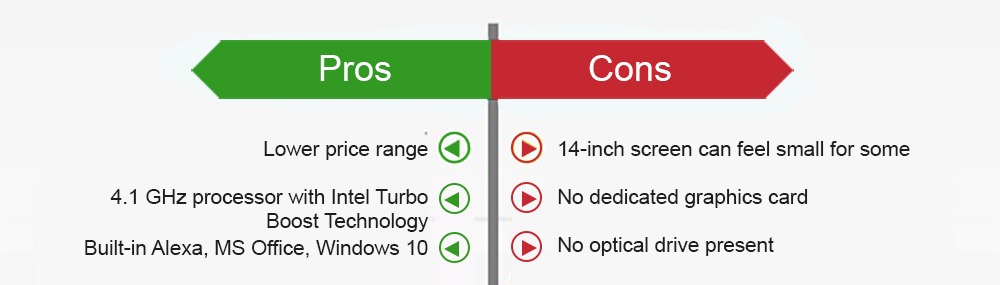
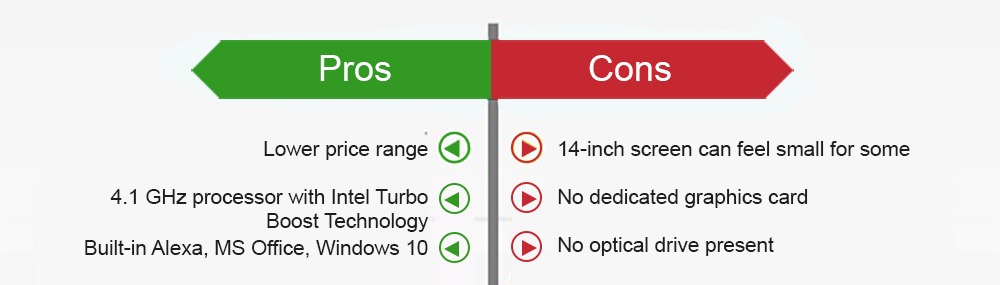
4. ASUS Laptop L210 Ultra Thin


Designed for daily commuting, this ultra-lightweight and portable Asus laptop is one of the best laptops to buy in India, with a weight of only 1.05 Kg. Having an 11.6-inch screen, this stylish laptop fits easily into a backpack or a small bag. This laptop is powered by the latest Intel Celeron N4020 processor with 2.8 GHz speed and a RAM capacity of 4 GB. It has a fast 64 GB eMMC Flash Storage and Windows 10 in S Mode to make your life productive when travelling.
Features:-
- Model Name: L210MA-DB01
- Series: ASUS Laptop L210MA
- Colour: Blue
- Display size: 11.6 Inches
- Resolution: 1366 x 768 Pixels
- RAM: 4 GB
- Memory Clock Speed: 2.8 GHz
- Hard Drive: 64 GB
- Hard Drive Interface: USB 3.0
- Graphics Card Description: Integrated
- Graphics RAM Type: Shared
- Graphics Card Ram: 4 GB
- Graphics Card Interface: Integrated
- Connectivity Type: Bluetooth
- Wireless Type: Bluetooth, 802.11ac
- Number of USB 2.0 Ports: 1
- Number of HDMI Ports: 1
- Operating System: Windows 10 S
- Battery Life: 12 Hours
- Included Components: User Guide, Power Adapter, Warranty Card, L210MA ASUS Laptop
- Laptop Weight: 1 kg 50 g
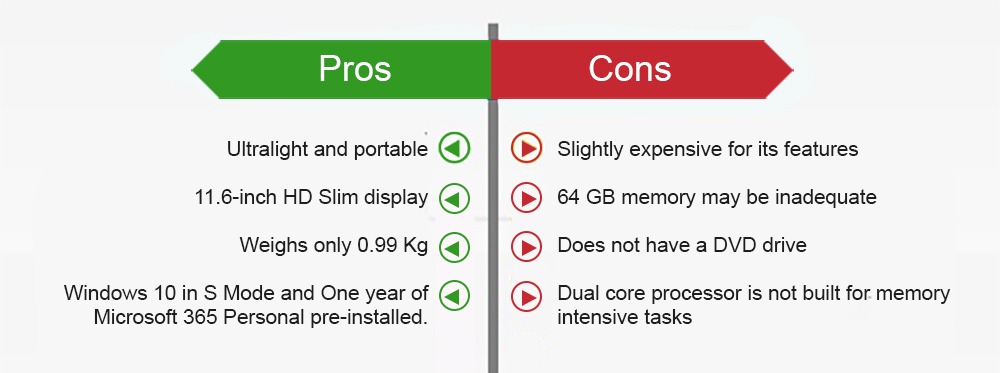
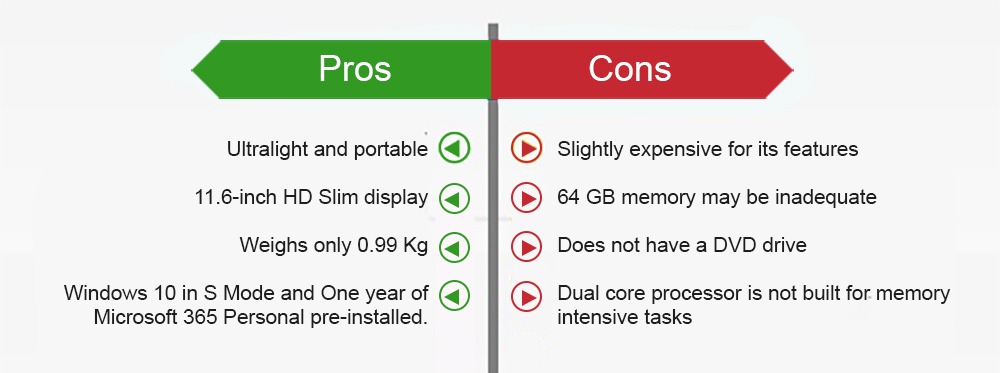
5. Mi Notebook Horizon Edition


Despite being thin, compact and weighing only 1.35 Kg, the Mi Notebook Horizon comes with a host of power-packed features. It’s the first notebook in India to have NVidia GeForce MX350 for unmatched performance in gaming and editing videos. This Mi Notebook comes with a powerful 10th Gen Intel Core i5 processor, 8 GB DDR4 RAM and 512 GB SSD, making it the best laptop for speed and performance at this price.
Features:-
- Model Name: XMA1904-AR
- Warranty: 1 Year
- Series: Mi Notebook Horizon Edition 14
- Colour: Grey
- Form Factor: Notebook
- Display Size: 14 Inches
- Resolution: 1920×1080
- Processor Type: Core i7
- Processor Speed: 1.6 GHz
- Processor Count: 4
- RAM Size: 8 GB
- Memory Clock Speed: 2666 MHz
- Hard Drive Interface: USB 2.0
- Audio Details: Headphones^Dual Speaker
- Speaker Description: Dual Speakers with DTS Audio
- Graphics Coprocessor: NVIDIA GeForce MX350
- Graphics Chipset Brand: NVIDIA
- Graphics Card Ram Size: 2 GB
- Connectivity Type: Wi-Fi 5, Bluetooth-V5
- Wireless Type: 802.11ac
- Number of USB 2.0 Ports: 1
- Number of USB 3.0 Ports: 2
- Number of HDMI Ports: 1
- Number of Audio-out Ports: 1
- Number of Microphone Ports: 1
- Power Source: Battery Powered
- Operating System: Windows 10 Home
- Supported Software: Office 360 1 Month Trial
- Battery Life: 10 Hours
- Included Components: Notebook, Power Adaptor, Power Cord, User Manual
- Item Weight: 1 kg 350 g
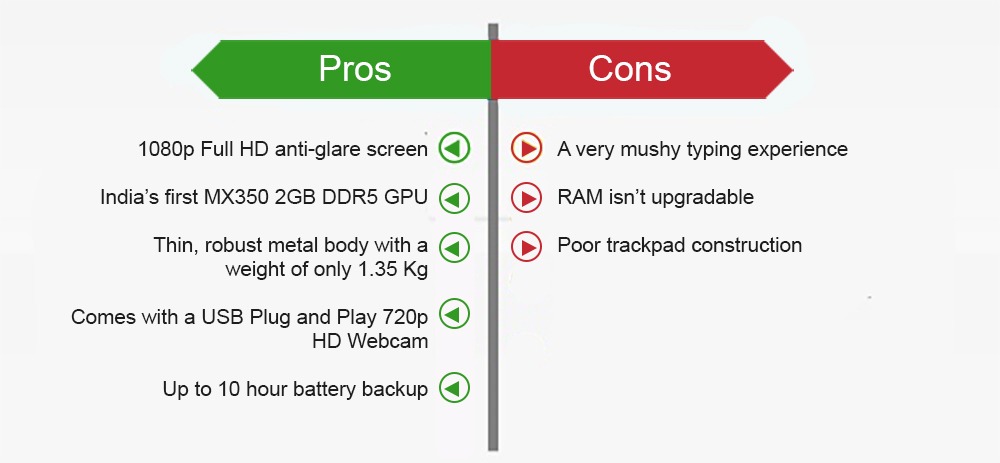
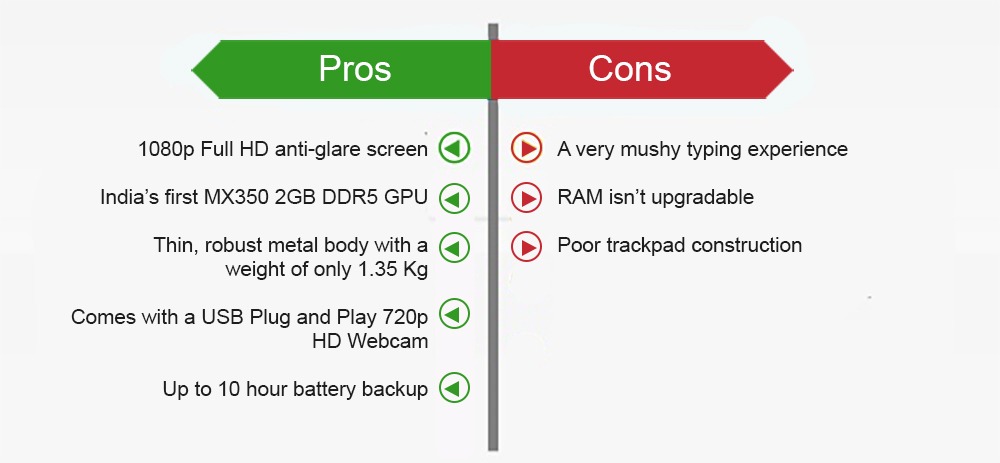
6. HP Pavilion (2021) 11th Gen Core i5 Laptop
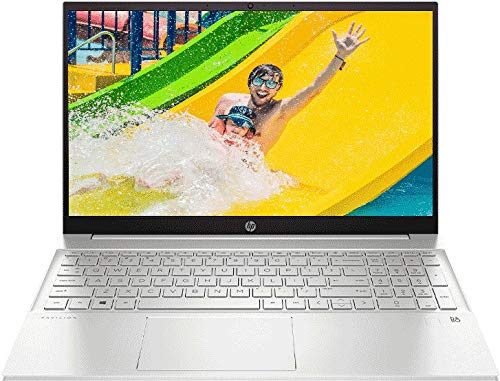
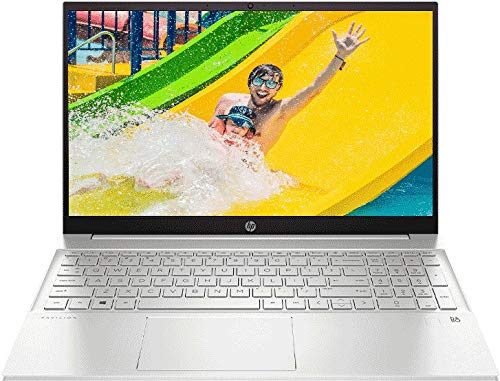
The HP Pavillion 15 laptop packs excellent performance in a compact and easy-to-carry laptop. Its 15.6-inch, 1080p (FHD), anti-glare IPS screen has micro-edge bezels that maximize the view while keeping the laptop’s weight low. It supports the most intensive gameplay and video editing with the powerful NVidia GeForce MX450 GPU, 11th Gen Intel Core i5 processor, 16 GB DDR4-3200 SDRAM and 512 GB SSD. Some of its additional features include- 10 GB/s SuperSpeed USB Type-C, fingerprint reader, built-in Alexa, backlit keyboard, HP Fast Charge etc.
Features:-
- Model Name: 15-eg0103TX
- Warranty: 1 Year
- Colour: Silver
- Display Size: 15.6
- Resolution: 1920 x 1080 Pixels
- Processor Type: Core i5
- Processor Speed: 4.2
- Processor Count: 1
- RAM Size: 16 GB
- Ram Expandable Upto: 16 GB
- Hard Drive: 512 GB
- Graphics Chipset Brand: NVIDIA
- Graphics Card Description: Dedicated
- Graphics Card Ram Size: 2 GB
- Graphics Card Interface: PCI-E
- Number of USB 3.0 Ports: 2
- Optical Drive Type: No Optical Drive
- Operating System: Windows 10 Home
- Included Components: Laptop, Power Adapter
- Item Weight: 1 kg 750 g
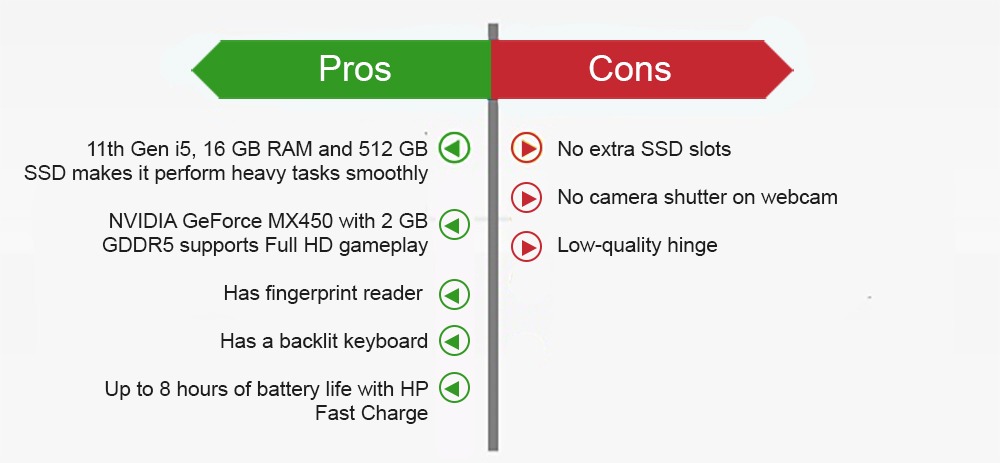
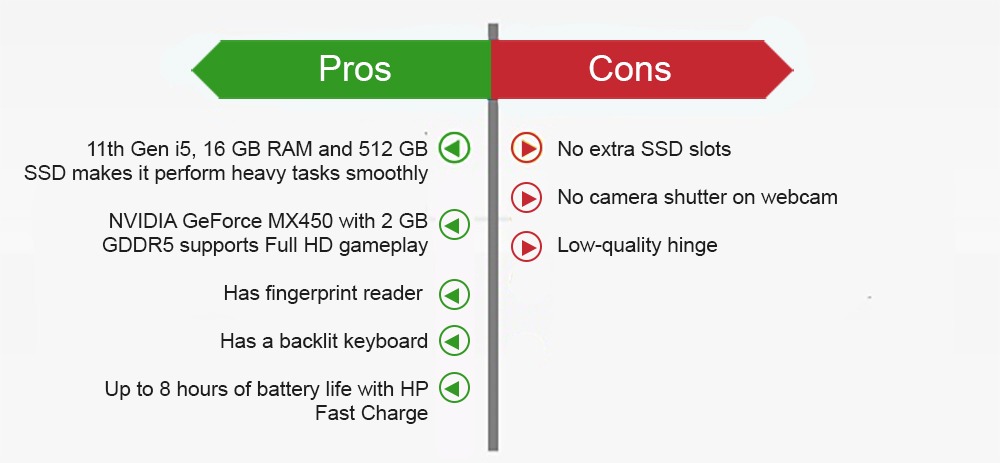
7. ASUS ZenBook 14 (2020) Intel Core i5-1135G7 11th Gen 14-inch FHD Thin and Light Laptop (8GB RAM/512GB NVMe SSD/Windows 10/MS Office 2019/Intel Iris Xᵉ Graphics/Pine Grey/1.17 kg), UX425EA-BM501TS


ASUS has designed the new ZenBook 14, one of the lightest, thinnest and incredibly compact laptop, offering powerful performance. It features an all-metal build, making them the world’s thinnest laptops of size 14 and 13 inches (also available). As per the review, this is one of the best laptop in India, 2021.
Features:-
- Model: 90NB0SM1-M04830
- Product Dimensions: 20.8 (Height)x 31.9 (Width)x 1.4 (thickness) CM
- Batteries: 1 Lithium Polymer batteries required. (included)
- RAM Size: 8 GB
- Flash Memory Installed Size: 512 SSD
- Ram Memory Installed Size: 8 GB
- Maximum Memory Supported: 8 GB
- Ram Memory Technology: LPDDR4
- Computer Memory Type: SDRAM
- Hard Drive Interface: USB
- Optical Drive Type: No Optical Drive
- Operating System: Windows 10 Home
- Processor: Intel Core i5, 2.4 GHz
- Processor Count: 4
- Hardware Interface: MicroSD, USB, USB Type C, HDMI, Thunderbolt
- Graphics Card Description: Integrated
- Graphics RAM Type: Shared
- Graphics Coprocessor: Intel Iris Xᵉ Graphics
- Mounting Hardware: Laptop, Adapter, Sleeve, USB-C to audio jack adapter, User Manual
- Software Included: Office Home and Student 2019 included
- Standing Screen Display Size: 14 Inches LED
- Aspect Ratio: 16:9
- Resolution: 1920 x 1080 Pixels
- Microphone Technology: Built-in array microphone
- Power: 19 Volts (DC), 65 Watts
- Power Source: Battery Powered
- Battery Cell Composition: Lithium Polymer
- Wireless Type: Bluetooth, 802.11ax
- Refresh Rate: 60 Hz
- Total USB Ports: 5
- Keyboard Description: Backlit Chiclet Keyboard
- Connector Type: Bluetooth, Wi-Fi, HDMI
- Device Interface – primary: Keyboard, Numeric Keypad
- Form Factor: Ultrabook
- Item Weight: 1 kg 170 g
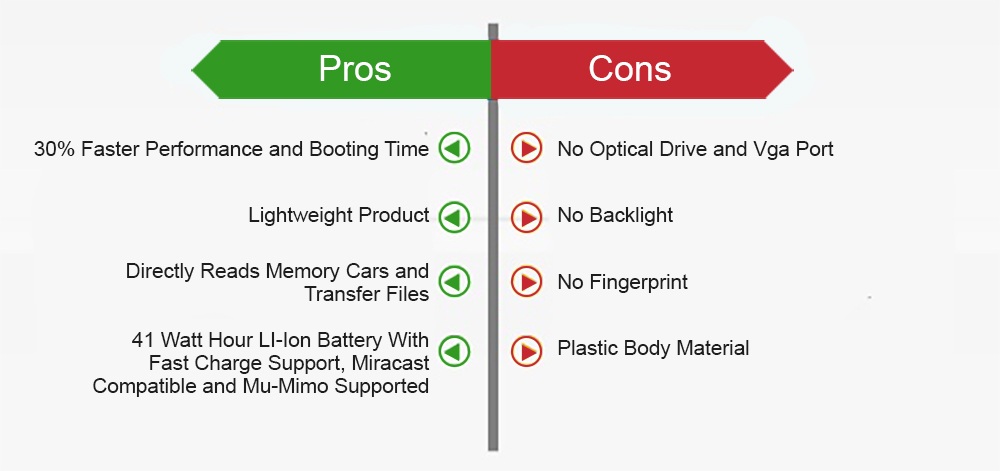
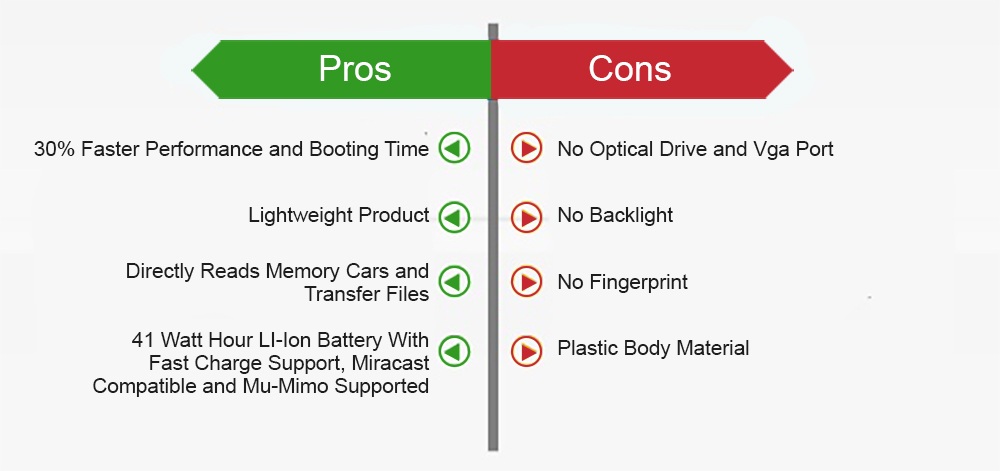
8. HP 14 Ultra Thin & Light 14-inch Laptop (10th Gen i3-1005G1/8GB/256GB SSD/Win 10 Home/MS Office/1.47 Kg/Jet Black), 14s-cf3074TU
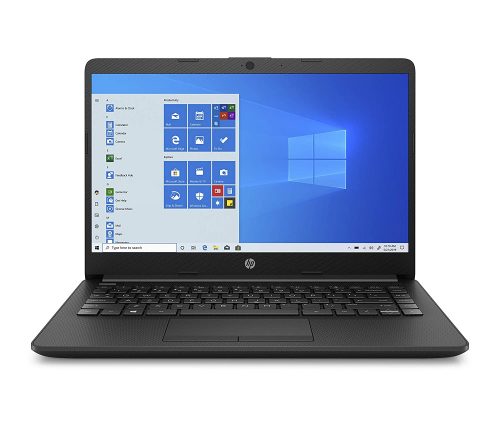
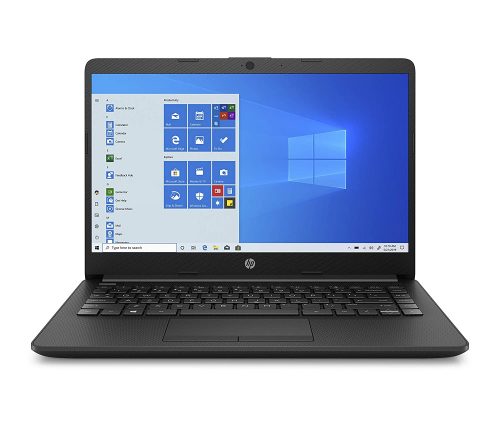
HP 14 Ultra-thin and light laptop are designed with world-class technology. The laptop is preloaded with the Windows 10 operating system with 8GB DDR4 SDRAM which makes it highly efficient.The model comes with the latest 10th generation Intel core i3 for super-smooth performance. The laptop can store a large amount of data with ease. The Intel UHD Graphics card makes the game experience flawless.
Features:-
- Model Name: HP Laptop 14s-cf3074TU 2020
- Product Dimensions: 32.4 (Height)x 22.5 (Width)x 2 (thickness)cm
- Batteries: 1 Lithium ion batteries required. (included)
- Memory Storage Capacity: 256 GB
- RAM Size: 8 GB DDR4
- Maximum Memory Supported: 16 GB
- Hard Drive Interface: USB
- Hard Disk Description: Flash Memory Solid State
- Optical Drive Type: No Optical Drive
- Operating System: Windows 10 Home
- Processor: Intel Core i3, 1.2 GHz
- Processor Count: 1
- Hardware Interface: USB, HDMI
- Graphics Card Description: Integrated
- Graphics RAM Type: WRAM
- Mounting Hardware: Laptop, AC Adapter
- Software Included: Webcam
- Standing Screen Display Size: 14 Inches LED
- Resolution: 1366 x 768 Pixels
- Power Source: Battery Powered
- Battery Average Life: 7 Hours, Standby12 Hours
- Batteries Included: Yes
- Battery Cell Composition: Lithium Ion
- Device Interface – primary: Microphone
- Item Weight: 1 kg 470 g
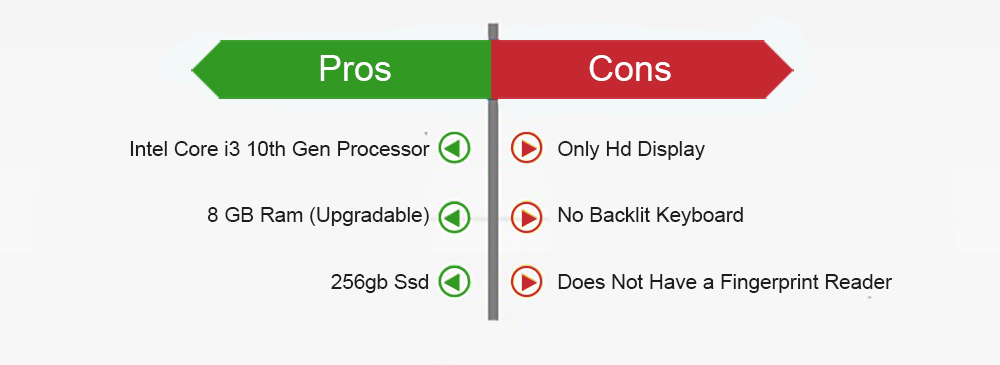
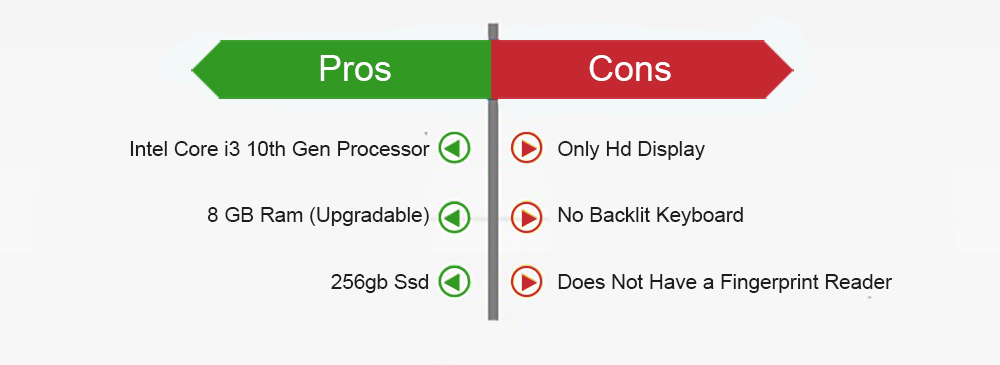
Laptops with AMD Processor
9. New Apple MacBook Pro with Apple M1 Chip 13-inch


Apple’s best selling laptops have been upgraded to a new level with the Apple M1 SoC (system on a chip). It combines the processor, GPU, Neural Engine, I/O and more on a single tiny chip. This revolutionary chip makes the MacBook Pro have 2.8X faster processing speed, 5X faster graphic performance and 11X higher ML performance than the previous generation of MacBooks. Get incredible details and rich colours on the 13.3-inch Retina display at 2560×1600 resolution, 227 pixels/inch and 16:10 aspect ratio.
Features:-
- Model Name: 15-eg0103TX
- Warranty: One-Year Limited Warranty on hardware and accessories
- Display: 13.3-inch (diagonal) LED-backlit display with IPS technology
- Processor: Apple M1 chip, 4 efficiency cores, 16-core Neural Engine and , 8-core CPU with 4 performance cores
- Graphics and Video Support: Apple 8-core GPU
- Expansion and Charging: DisplayPort, Thunderbolt 3 (up to 40 Gbps), USB 3.1 Gen 2 (up to 10 Gbps), Two Thunderbolt / USB 4 ports with support for: Charging
- In the Box: 13-inch MacBook Pro, USB-C Charge Cable (2 m), 61W USB-C Power Adapter
- Height: 0.61 inch (1.56 cm)
- Width: 11.97 inches (30.41 cm)
- Depth: 8.36 inches (21.24 cm)
- Weight: 3.0 pounds (1.4 kg)
- Colour: Space Grey
- Size Name: 512GB
- Style Name: Apple M1 chip with 8-core CPU and 8-core GPU
- Item Weight: 2 kg 440 g
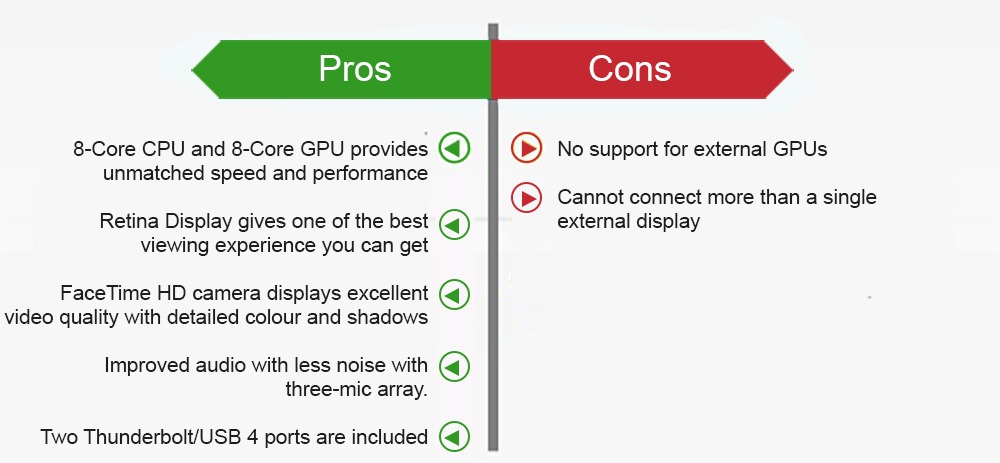
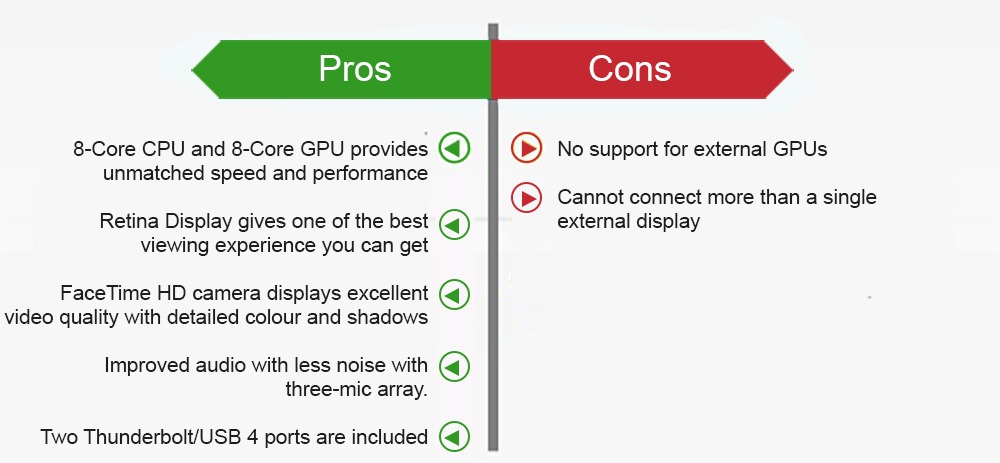
10. HP Pavilion x360 (2021) 14" FHD Touchscreen Laptop, 11th Gen Core i3, 8 GB RAM, 512GB SSD, 2-in-1 Convertible, Windows 10, MS Office, Finger Print Reader (14-dw1037TU)


This powerful convertible laptop is equipped with an 11th Gen Core i3-1115G4 processor, 8 GB DDR4 SDRAM and 512 GB PCIe NVMe M.2 SSD for high speed and performance. With a 360° hinge, the touchscreen, FHD 14-inch display can be bent, flexed or flipped, so that you can stream, chat or get things done from a perfect position. Having a long-lasting battery life and the latest Bluetooth 5 and Intel Wi-Fi 6 for connectivity, this laptop is designed to be taken with you.
Features:-
- Model Name: 14-dw1037TU
- Warranty: 1 Year
- Colour: Natural Silver
- Display Size: 14 Inches
- Resolution: 1920×1080
- Processor Type: Core i3 Family
- Processor Speed: 4.1 GHz
- Processor Count: 1
- RAM: 8 GB
- Ram Expandable Upto: 16 GB
- Hard Drive: 512 GB
- Graphics Card Description: Intel UHD Graphics
- Graphics RAM Type: DDR4 SDRAM
- Graphics Card Interface: Integrated
- Connectivity Type: Bluetooth, Wi-Fi
- Wireless Type: Bluetooth
- Number of USB 3.0 Ports: 2
- Number of HDMI Ports: 1
- Optical Drive Type: No Optical Drive
- Power Source: Battery Powered
- Operating System: Windows 10 Home
- Battery Standby Life: 7 Hours
- Battery Life: 7 Hours
- Item Weight: 1 kg 610 g
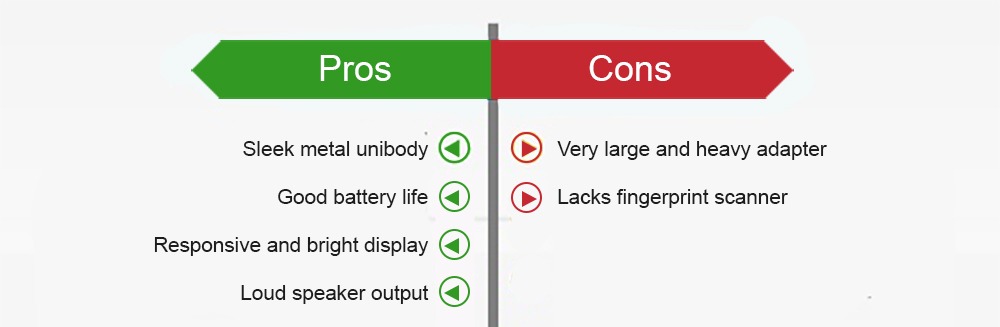
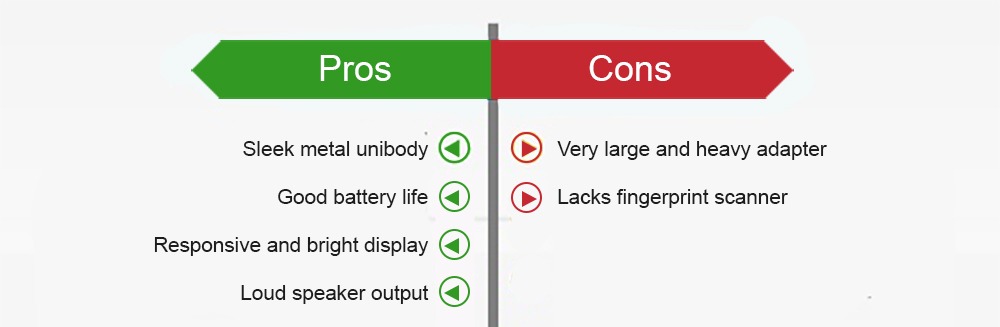
How Much Do I Need To Spend?
Spend your money to buy a laptop which is best suited for your needs. If you are a working professional, it is recommended to buy a laptop with a high potential to handle a heavy workload. In that case, purchasing a laptop above Rs.50,000 is preferable. On the other hand, if you are a student or want to get a laptop for casual usage, you can buy cheaper laptops. There is no fixed price range to go for instead choose a laptop that serves your purpose.
Price range above Rs.50,000 is where you will find the best laptop value. Under Rs.35,000 to Rs. 50,000 you can get a decent laptop to fulfil your daily working requirements which do not require high-end specification. In this price range, you cannot afford to access top-notch laptops integrated with the latest technology. However, you will get enough storage space to work smoothly. Therefore, in return for this amount of money, you can use a laptop for basic daily operations.
There are categories of laptops for their usage purposes, such as Laptops for college usage, premium laptops, gaming laptops, casual usage, and many more. All these laptops are categorised and segmented according to user market under a definite price range. The best price value is considered to be within Rs. 30k to Rs.70k in India.
Spend your money strategically to get the best laptop in India.
Which Laptop Processor Do I Need?
Generally, choosing a laptop processor depends on what sort of daily task you will perform on your laptop. High configured laptop processors are only needed when you have intense work to do on a daily basis. In contrast, if you are purchasing a laptop for light workload, then go with a moderate processor to manage your operations perfectly.
Intel Laptop Processors:
- Intel® Core™ i9
- Intel® Core™ i7
- Intel® Core™ i5
- Intel® Core™ i3
- Intel® Core™ M
AMD Laptop Processors:
- AMD Ryzen
- AMD Athlon
- AMD A-Series
The processor keeps on updating with new generation. Over the years, the processors evolved tremendously with more powerful components. They are developed depending on the criteria in order to cover them. Some processors are designed for great gaming performance while others are great for multi-tasking. Few of them are developed for performing corporate work as well. It depends on your type of usability as an individual.
AMD and Intel processors are the leading brands in the market at this moment. There is an overwhelming number of variants under competitive price range to choose to serve your purpose. It is always recommended to avail the upgraded version of the processor to stay updated all the time. Therefore to conclude, depending on what you use the most, you should be able to figure out the laptop and processor that suits your needs in the best way possible.
If you are searching updated processor then search for best laptops in 2021.
AMD vs Intel: Latest Processors in Laptop
The company name Intel stands for “Integrated Circuit”. Intel’s wattage is near 50%; therefore the power consumption is lesser by these processors. Intel processors offer good battery life. If you are looking for high-end laptops, Intel processor is one of a kind.
The company name AMD stands for “Advanced Micro Devices”. Practically AMD processors are cheaper, which can be beneficial on a budget scale. If you are looking for maximum output in a minimum budget, then it can be a good choice. AMD processors are also very compatible with gaming and other high graphics-oriented tasks.
Both the brands have different pros and cons, so it is up to you which pro aspects you prioritise more. In terms of price and value, AMD is hard to beat. They provide the maximum amount of loaded features with minimum price value. While choosing a processor, variants matter more than brands. There are many types of processors in both the brands; it is up to you which variant you choose and for what purpose.
Advantages of AMD Processors
Listed below are some advantages of AMD processors:
- AMD is cost-effective.
- AMD processors are loaded with latest features.
- AMD processors can detect Malware.
- Better at handling 64-bit application.
Advantages of Intel Processors
Listed below are some advantages of Intel processors:
- Intel processors use very little electricity offering less power consumption.
- Intel processors generate less heat comparative to others.
- Intel processors are common in the market with better compatibility.
- Intel has integrated memory controllers.
Latest Intel processors come with new core variant packed with more number of cores and threads. They are focusing on boosting the GHz speed.
AMD processors also possess modern features with great battery life and smooth performance. AMD is now providing high responsiveness in laptops for the best functioning.
In conclusion, none of them is bad or negative. Both brands have different goals to focus on. If your criteria match with any one of them, go for it. This is how you get to choose the best laptops to buy.
Do I Need Dedicated Graphics? Types of Latest Graphics Card in Laptops in 2022
Almost all laptops come with a built-in graphics card, be it Dedicated or Integrated. Choosing a type of graphic card integrated with a laptop can be complex, especially when laptop variants are frequently updated with an installed graphics card.
The most obvious reason people get a dedicated GPU is for gaming purposes. You don’t need a GPU to work on usual applications and software. Nowadays, integrated graphics are as powerful as dedicated GPU. Until and unless you need high end graphics, you can stick to the integrated graphics card.
The dedicated graphics card uses its own hardware, and integrated graphics card borrows resources from the rest of the laptop.
Integrated one does not have their own CPU; instead, it uses system RAM and CPU for operation. Dedicated one has its own CPU, which is known as GPU (Graphics Processing Unit) and RAM.
Reasons to Buy Dedicated Graphics Card Over Integrated
- You are a serious gamer and want to build your desktop.
- You are a serious gamer and want a gaming laptop in a moderate budget.
- You are a working professional who has graphics-related work.
There could be other reasons too, but these are the most common ones to show up.
You can buy a laptop with an integrated graphics card if you are going to do basic computing and have a tight budget.
Types of Latest Graphics Card in 2022
The major rule for getting a graphics card (GPU) is to look for the newest architecture or structure cause they will offer the latest features and technology. Few latest graphics cards that are available in the market are mentioned below.
- NVIDIA Titan RTX – If you are looking for the best one available in the market right now. Go for this model. It has 24GB with 4k frame rates.
- NVIDIA GEFORCE RTX 2080 TI – It is the best high budget GeForce variant that you can get in the market. Installing this model will fulfil all your needs.
- NVIDIA GEFORCE RTX 2080 Super – It offers good solid shader performance with DLSS and RTX support.
- NVIDIA GEFORCE RTX 2080 – It offers 60 Frames-per-second at 4k with easy GPU overclocking process.
- AMD RADEON RX 5700 XT – It is an affordable GPU variant in today’s market.
- AMD RADEON RX 5700 – NVIDIA’s mid-range GPU comes with ray tracing and DLSS support.
As time passes, new upgraded graphics cards enter the market with new configurations. Before choosing a specific graphics card, make sure you are not purchasing an outdated graphics card that cannot match new criteria. Best laptops in India 2021 can get you the best graphics card.
SSD vs HDD Laptops. What is NVMe SSD?
SSD stands for Solid-state drive, a new generation storage device in a computer for those who do not know. SSD uses flash-based memory which is remarkably faster. The main difference between HDD and SSD drives is in the technology used to store and retrieve data. HDDs are cheaper with more storage space. SSDs, on the other hand, are lighter, faster and more durable with less energy consumption. NAND flash memory within Crucial SSDs allows to boot up in seconds and load, save and transfer files as soon as someone clicks on it.
HDD stands for Hard Disk Drive. It is a non-volatile memory hardware device that controls the positioning, reading and writing of the hard disk. HDDs are usually used as the main storage of the device in a laptop or a computer. External Hard drives can be added to expand the storage space.
Pros of SSD
- Longer Durability – As SSDs does not have a physical component, it does not have moving parts, and so they are reliable and more shock-resistant.
- Performs Faster – SSD offers instant-load performance. As a result, you will get faster boot times, application loading time and improved responsive system.
- Easier to Carry – SSDs weigh less, so it is mobile-friendly making a laptop lighter and easy to carry.
- More Efficient – They require less power to operate, which will lead to longer battery life.
- Easy to Install – It does not need any great skills to install SSD.
Pros of HDD
- Cost-Effective – HDDs are less pricy comparatively.
- Storage Capacity – It has a higher storage capacity.
- Availability – Internal and external hard drives are common in the market.
- Lifespan – The data in HDD is directly written on platter disk that does not wear out easily.
- Non-Volatile – The disk has the capacity to retrieve data even when there is no power.
SSD and HDD have different attributes which support different criteria. Their characteristics make them unique in their own way. Few users stick to HDD others prefer to switch to Solid-state-drive.
NVMe is an interface protocol built especially for SSDs. NVMe stands for Non-Volatile Memory Express, a new protocol for accessing high-speed storage media that offers several advantages. It delivers the fastest response times. NVMe protocol access flash storage via. a PCI Express bus to help deliver a high-bandwidth and low-latency user experience.
Benefits of NVMe
- NVMe leverages multicore CPUs and gigabytes of memory along with solid-state storage.
- NVMe storage takes advantage of streamlined command sets to manipulate data.
What’s an Ideal Size and Weight?
The average laptop weight varies depending on the size of the screen. Generally, it is between,
- Small (14 inch) – 1.5kg to 2kg
- Medium (15 inch) – 2kg to 2.5kg
- Large (17 inch) – 3kg
There is no ideal size or weight on a laptop. It all depends on individual preferences and usability. If you want to have a handy laptop to carry around, you can purchase a lightweight laptop that is not too broad. On the other hand, if you have high intensive computing tasks to perform, then buy a laptop that lets you work freely without compromising its size and weight.
How Much Storage and RAM Do I Need?
RAM is the memory that actually lets you work with the data needed to run the programs and open files in a laptop or a computer.
If anyone is looking for very basic computing essentials, 4GB RAM in a laptop is an entry-level requirement. Although nowadays it is recommended to avail at least 8GB of RAM to make your laptop function flawlessly without any hurdles later. For those who want to push boundaries of a laptop’s potential and run several programs simultaneously, purchase a 12GB RAM laptop. Nowadays there are 32GB RAM laptops and even 64GB RAM to reach new levels.
Purchasing a laptop with particular RAM storage depends on the usability factors and the type or variant of a laptop. While making a decision also keep in mind about the operating system that you are going to use and its version as compatibility is another factor to consider. Average users might get an entry-level laptop with lesser Gigabyte in RAM. Advanced users might not prefer such specifications as they will not get the job done for running advanced applications.
Therefore, before purchasing a laptop, make sure you check and decide the RAM storage capacity for smooth computing performance.
What Kind of Connectivity Do I Need?
A connectivity port is a part of the laptop hardware which acts as an interface between the laptop and other laptop or peripheral devices. While some laptops come with a wide variety of connectivity ports, some of them lack some of the essential ones. In order to choose a laptop having the most required connectivity port and not missing out on any port which one might need one should have sound knowledge about the ports or continue reading this laptop buying guide India. Below given is a list of all the most essential connectivity ports:
- USB Ports
Allowing the transfer of files and data between devices is the main purpose of a USB port. It also serves as a charging point for devices such as smartphones, Bluetooth speakers, etc. Below given are some of the types of USB ports:
- USB 3.0: USB 3.0 can clock data transfer speeds up to 5 Gbit/s (625 MB/s). This rate is 10 times faster as compared to the USB 2.0 variant.
- USB 3.1: The USB 3.1 variant can clock data transfer rates up to 10Gbit/s. This rate is double that of the USB 3.0 variant.
- USB 3.2: This variant can clock data transfer rates up to 20 Gbit/s. This rate is double that of the USB 3.1 variant.
- USB Type C: This is slimmer and smaller in design as compared to the Type A or B. It generates higher transfer speeds.
- Ethernet Port – RJ-45
The main purpose of this port is to connect the laptop to the internet through an Ethernet cable. An 8-pin and 8-contact connector connect the laptop to the internet connection source through this port. The latest models of the RJ-45 connectors have LED lights to detect and indicate transmission strength.
- SD Card Reader
This port allows the transfer of files to and from an SD card. It can be used to read micro SD cards which are used on smartphones and transfer files from the SD card of a DSLR camera to a laptop.
- Display Port
This port acts as an interface to connect the laptop to a video source. There are two types of display ports when it comes to laptops – the standard display port and the mini display port. Small laptops are equipped with mini display ports, and the larger ones are equipped with standard display ports.
- HDMI Port
The High-Definition Media Interface (HDMI) port is used for transferring audio and video signals between a laptop and other devices like cameras, gaming consoles, projectors and other laptops.
- Thunderbolt Ports
These ports act as an interface to connect external peripherals to laptops on a single cable. This technology ensures a 40 GB/s connection speed for both data and video anywhere.
This concludes an exhaustive list of connectivity ports which must be included in any modern-day laptop. The above list would help decide which is the best laptop to be bought in 2021.
Do You Need a Touchscreen?
One of the biggest attractions in the modern tech world is touchscreen laptops. Though they may look attractive, one should purchase them only if they really need it. In order to decide whether or not to make a purchase, one should have sound knowledge about the utilities of a touchscreen laptop. Some of the benefits of touchscreen laptops are:
- Compact Design:
Touchscreen laptops, being smaller and compact in their design can be really handy to those willing to travel with them.
- No Keyboard Failures:
One need not worry about the dirt and debris falling on these laptops. Dirt and debris won’t affect the functioning of theselaptops.
- No Requirement of Desks:
One can operate these anywhere as their operation doesn’t demand the requirement of desks.
- Topmost Quality Display:
These laptops provide the user with a great visual experience with their high quality display.
Therefore, someone planning to purchase a touchscreen laptop must refer to the above mentioned points before looking into the best laptop deals in India.
How Much Battery Life Is Enough?
The battery life of a laptop can be defined as a measure of a battery’s performance and longevity. The battery life is one of the most important factors to be considered before making a purchase. The battery life of a laptop depends on a number of factors. In order to decide whether the battery life of a laptop would be enough for an individual or not depends on the following factors:
- Factors Based on User Habits:
- Laptop Battery Discharging:
This is especially for all those using laptops equipped with a nickel-based battery or if the battery has a sensor. One must not discharge the battery below 3%; otherwise, there might be a risk of battery life damage.
- Extreme Temperatures:
Extreme temperatures greatly affect laptops’ battery life- both extremely hot and extremely cold temperatures.
- Storage:
If the laptop is being used plugged in for the maximum part of the time, one can remove the battery and use only the A/C adapter. Then one can put the battery back in for a full charge time-to-time.
- Factors Based on Laptop Types:
High graphics-oriented laptops like gaming laptops consume more battery power; therefore, those laptops generally come with lesser battery life. In contrast, laptops which are used for basic computing purposes consume lesser battery due to low specifications. Thus they generally come with greater battery life.
Frequently Asked Questions
Ans. Experts suggest that laptops usually come with an average lifespan around three to five years. However, a machine can last longer than that as well. But, the efficiency and utility of the device reduces with time and the components are unable to run advanced software and applications.
Ans. The low battery life of a laptop is a common issue, especially when the laptop is old. Extend your laptop’s battery life with the quick tips given below;
- Turn down display brightness.
- Turn off keyboard backlights to reduce the consumption of energy.
- Check power and sleep setting to shorten the time before it goes into sleep mode.
- Use battery saver mode more often.
- Turn off Bluetooth and Wi-Fi when not needed.
- Check battery usage by apps.
Ans. The first step is to check the best laptops available in a particular price range. Check the trendy laptops available in the market at present to stay updated. Once you are done researching the broad aspects, try focusing on each laptop’s specifications so that it fulfills your requirements. Here are the top 8 things mentioned below.
- Laptop size
- Type of processor
- RAM
- Storage
- Display
- Type of Operating System
- Battery life
- Features
Ans. The answer is no. Most laptops do not have an actual video card. Instead, they have an integrated graphics chip that is permanently connected to the motherboard. In low-end laptops, the GPU may be integrated into the CPU itself. If the video card is not removable, it cannot be upgraded. This is true for 98% of laptops. You may be able to add more RAM and SSD to increase overall performance, but you cannot upgrade the graphics chip directly. Unfortunately, the only way to increase the graphics performance of a laptop is to buy a new one.
Ans. The reasons behind the same are because of some internal problems or lack of proper airflow within the device. For instance, whenever you feel that the machine is getting hot, place your palm on the fan vents. If the machine is working correctly, you will feel hot air being emitted. However, if you perceive very less or no air, it proves that dust has accumulated. So, make sure to clean the fans. Secondly, while using your laptop, prefer putting it over a book. Besides using a book, purchase a laptop cooling mat and place it under the device. Furthermore, users can also utilise a lap desk. This provides enough elevation for airflow beneath your laptop.